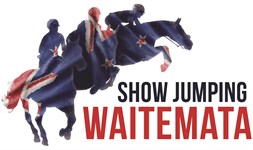
You must be registered and logged in to Main-Events.com to use online entry.
PLEASE NOTE:- We are accepting late entries. Currently we are not charging late entry fees, however as the draws have now been done your entry will be considered as being late. In in classes that are draw order late entries will be riding last in the first round and first in the jump off, with the exception of the speed classes where late entries will ride first.
1.Note that you need to be logged in to complete an online entry.
2.Please refer to the schedule for the full terms and conditions of entry including eligibility for classes. WE ASK THAT YOU PLEASE PROVIDE ALL INFORMATION ASKED FOR ABOUT YOUR HORSE'S BREEDING WHERE AT ALL POSSIBLE.
3. You MUST press the final submission button to ensure your entry has been processed. You should receive a confirmation email to the address used as your login. If you do not receive this check in the class lists to see if your name appears in the classes you think you've entered. If it doesn't it's likely you haven't completed the process properly.
4. We understand that it is easy to forget to pay for your entries when doing them online, so to help our secretary it would be great if you could pay online immediately you have completed your entry. This makes it easier to match your payment with your entry. DON'T FORGET TO USE THE REFERENCE PROVIDED or we may not be able to match your payment.
If you do not pay by the closing date your entry will be considered late and you will be sent an invoice including the late fees.
Online entry is closed